Finally a meeting that didn't suck
March 6, 2010
Were you sucked in with the controversial title?
Allow me to explain. I think meetings are the foundation of business. Meetings are where decisions are made. Meetings are where things get done. In a conference room, at a bar, on the golf course. I’ve been in meetings at each of these places and have seen amazing progress made.
But not all meetings are create equal… Some meetings are horrible. Some meetings are counter productive and costly. Some meetings just suck to be at.
This week we had a monthly IT meeting where we talked about technology. Not about our technology. Not about the projects we are currently working on. We talked about technology in general. We talked about our favorite geek tools that we use daily to be more productive. We talked about the fun gadgets we use. We talked about financial tools that help us keep our money organized.
##How is this productive?
Simple. We are an information technology company. Our job is to develop world-class software. We do this by writing code. We also do this by understanding technology. We need to understand the latest trends in technology. The latest productivity tools and gadgets. To write world-class software you have to know what’s out there. We also need to see the tools our peers are using to be productive and efficient.
The alternative is a workplace that doesn’t innovate. A workplace that becomes dull, boring, and repetitive. A workplace that you dread going to every day. You don’t want this to be you:
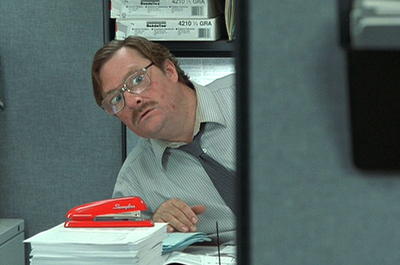
##The list
This is the list of technologies that we talked about. I thought it would be cool for everyone to see and try out if you want. I use some of these tools religiously. You should too!
Evernote – Your extended brain, stored in the cloud. This is my personal favorite. I use this each and every day. At work, and at home. Meeting notes, story boards, recipes, pictures of prescriptions, you name it and I capture it in Evernote.
LastPass – It’s a password manager for your web browser. It lets you create complex passwords for each site you log into. You create a master password as an encryption key. All you ever need to remember is one password and LastPass takes care of the rest.
Squeezebox – It’s a Wi-Fi music player that can connect to Pandora, Rhapsody, or Slacker. It can also play your own music.
Paint.net – Free image and photo editing software for Windows. It’s way better than Microsoft Paint, and has some of the features you might find in Photoshop. Plus, my grandma uses it!
Twitterberry – A twitter client for the blackberry. The new interface is more intuitive and makes it easy to post photos and video to Twitter.
Twitter – My obsession with Twitter is simple. I’m a social guy and I love technology. (via Twitter), I’ve been able to connect with people I would have otherwise never connected with before. CEO’s of technology companies, fellow software developers, even an occasional (short( conversation with a celebrity.
Mint – Mint is a free online personal finance service. It does too much to talk about here, but in a nut-shell, it allows you to aggregate all your financial accounts into one single intuitive website. Watch your spending habits, set monthly budgets, get email alerts, and so much more.
Sugarsync – Cloud based secure backup. Your files, photos, and media, backed-up automatically. Super easy restore process.
iGoogle – A customizable home page. Endless number of gadgets to choose from. Weather, stocks, blogs, news aggregator, Twitter, Facebook, Random Chuck Norris Facts. You name it, there is a Gadget for it.
Dropbox – Ever used a USB thumb-drive? This is thumb-drive 2.0. It allows you to sync files online and across all your computers. I use this every day also. For example, I’m working on a project that has a lot of images. I stick the images in my dropbox folder and can access them from my home and work computers. It makes it easy to catch up on that project over the weekend.
What I like about most of these technologies is the ubiquity of them. They offer web browser based clients, desktop software for Windows & Mac in most cases, and smart-client apps for the iPhone, Android, and Blackberry phones. This allows you to use them and access content from anywhere in the world.
Try one out.